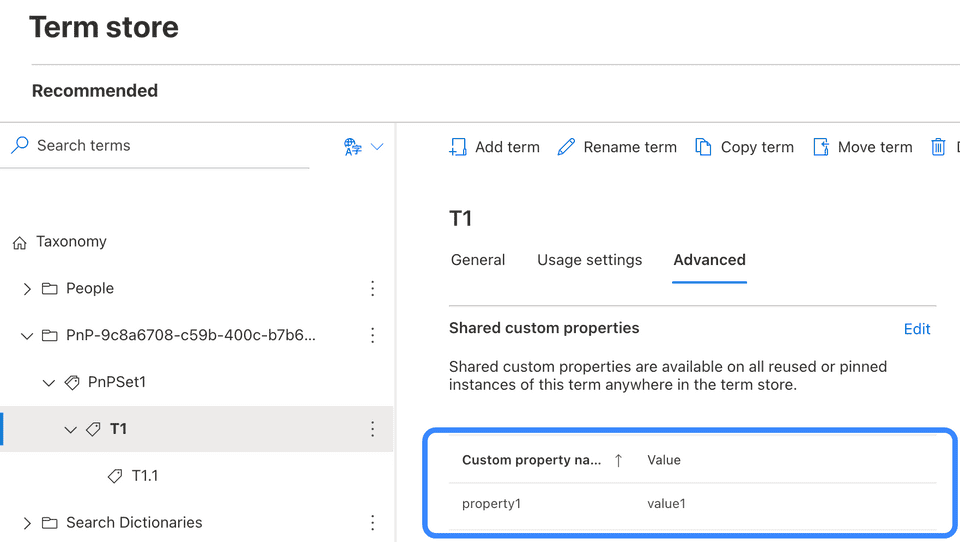Objective
A nice feature of SharePoint Managed Metadata is the possibility to store custom key-value pairs as “Shared custom properties” on terms.
Using the PnP Core SDK they are also easy to add programatically:
// Add a term set
var termSet = await group
.Sets
.AddAsync("PnPSet1", "Set description");
// Add a term
var newTerm = await termSet
.Terms
.AddAsync("T1", "Description in English");
// Add a custom property with key and value
newTerm.AddProperty(
"property1",
"value1"
);
// Commit changes
await newTerm.UpdateAsync();I used this feature a lot to create hierarchical structures, e.g. for tree like site collection navigation. Each site collection url is stored as a custom property on the corresponding term.
Simple as that.
The concept is so generic that it opens up a lot of other possibilities, e.g. the key-value pairs do not have to be unique, so it can also be used for categories or classification, etc.
Retrieving Terms using custom properties
A new feature of the PnP Core SDK comes with PnP Core SDK v1.8:
Add ITermSet.GetTermsByCustomProperty method to retrieve a list of terms with a certain custom property key and value
The new method ITermSet.GetTermsByCustomProperty( key, value ) gets a list of all ITerms containing a certain custom property key and value.
// load the terms by custom property
var IList<ITerm> = await termSet
.GetTermsByCustomProperty(
"property1",
"value1"
);There is a section in Working with taxonomy: advanced concepts giving a little bit of context around that topic.
Slick 💪
Photo in Metadata by Ave Calvar Martinez